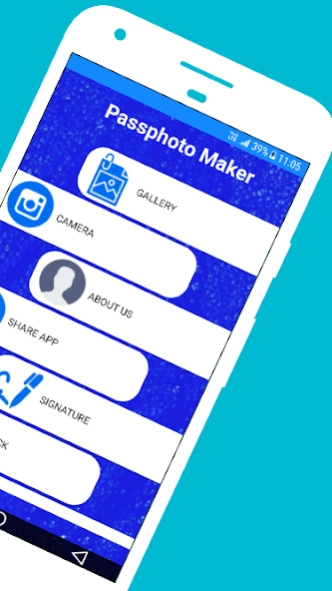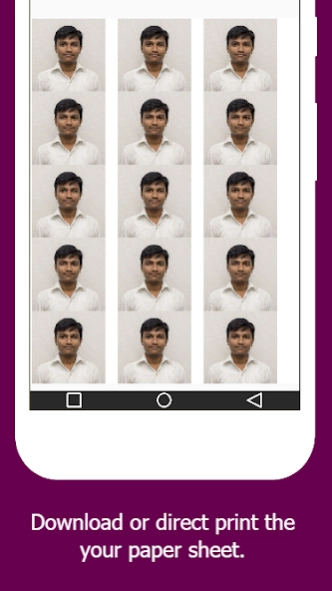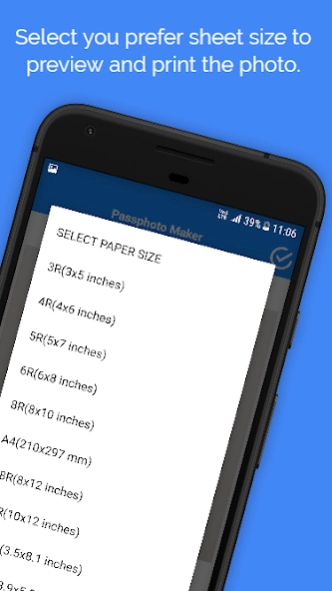Passport Photo Maker(Creator) 7.0
Free Version
Publisher Description
Passport Photo Maker(Creator) - Effortlessly create passport-sized photos with precision for official documents.
Passport or photo ID Size Photo Maker is the best photo size editor app among free passport photo maker, editor and combining apps. This app lets you save money by combining standard passport, ID or VISA photos into single sheet of 3x4, 4x4, 4x6, 5x7 or A4 paper. Then you can order prints popular color labs. Or, you can take your phone to local photo print service providers and get it printed.
This app simplifies the process of creating passport size photos for official use, catering to the requirements of all countries worldwide. Resize images for passport photos, signatures, scanned certificates, and more, all in full HD quality. Additionally, the Passport Photo Maker app supports multiple paper sizes for easy printouts.
With professional editing tools such as White Balance, Brightness, Contrast, and Saturation, you can enhance your photos to studio-quality standards. This app is ideal for candidates applying to various online exams like UPSC, IBPS, SSC, RBI, and more, making it a versatile tool for job seekers and exam takers alike.
How to use This app:
1.Select your photo from the gallery or take a new one using your camera.
2.Ensure your face is straight and aligned with the camera.
3.Apply filters and choose the desired paper size.
4.Print the sheet or download the photo to your mobile device.
About Passport Photo Maker(Creator)
Passport Photo Maker(Creator) is a free app for Android published in the Screen Capture list of apps, part of Graphic Apps.
The company that develops Passport Photo Maker(Creator) is TechVcare Solutions. The latest version released by its developer is 7.0.
To install Passport Photo Maker(Creator) on your Android device, just click the green Continue To App button above to start the installation process. The app is listed on our website since 2023-08-09 and was downloaded 2 times. We have already checked if the download link is safe, however for your own protection we recommend that you scan the downloaded app with your antivirus. Your antivirus may detect the Passport Photo Maker(Creator) as malware as malware if the download link to com.passportphotmake is broken.
How to install Passport Photo Maker(Creator) on your Android device:
- Click on the Continue To App button on our website. This will redirect you to Google Play.
- Once the Passport Photo Maker(Creator) is shown in the Google Play listing of your Android device, you can start its download and installation. Tap on the Install button located below the search bar and to the right of the app icon.
- A pop-up window with the permissions required by Passport Photo Maker(Creator) will be shown. Click on Accept to continue the process.
- Passport Photo Maker(Creator) will be downloaded onto your device, displaying a progress. Once the download completes, the installation will start and you'll get a notification after the installation is finished.